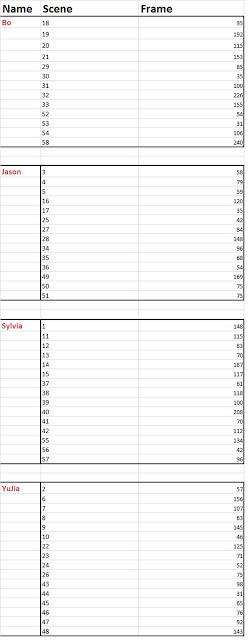Wednesday, July 14, 2010
Saturday, June 19, 2010
Reminder to all on Coordinating Scene files
Hi,
Here are some reminder on how to organize our files so each of us won't get confused in the future.
1. Name your scene files as Scene(number). mb
example: Scene01.mb, Scene02.mb
Please remember to check that your files are set to 25 frames per second including your playblast time (25frames per sec realtime)
2. Name your playblast files as shot(number).avi
example : shot01.avi, shot02.avi
Please remember to check that your playblast time is set to : 25frames per sec (realtime)
3. Name your camera in maya files according to your sceneshot. Camera :(scene_number)
example :Scene01, Scene 02
Please remember to check that your playblast time is set to : 25frames per sec (realtime)
4. All updated files must be updated on computer S02-531-11. Especially the updated models for Character, Background and Props. If you have any updated or changes to the modelling, please email everyone about the update.
5. Remember to follow the frame number according to the Animatic, NOT storyboard.
6. You can check the Compilation file that I put in S02-531-11. This is for you to see whether the scene or camera angle matches the timing and continuous shots with every team member.
7 If there is any problem with any parts during the process, please contact the person in charge of the file. Example if there's any problems with the background modelling file, you can always contact Sylvia.
Any question don't hesitate to call or email everyone :)
-Sylvia
Here are some reminder on how to organize our files so each of us won't get confused in the future.
1. Name your scene files as Scene(number). mb
example: Scene01.mb, Scene02.mb
Please remember to check that your files are set to 25 frames per second including your playblast time (25frames per sec realtime)
2. Name your playblast files as shot(number).avi
example : shot01.avi, shot02.avi
Please remember to check that your playblast time is set to : 25frames per sec (realtime)
3. Name your camera in maya files according to your sceneshot. Camera :(scene_number)
Please remember to check that your playblast time is set to : 25frames per sec (realtime)
4. All updated files must be updated on computer S02-531-11. Especially the updated models for Character, Background and Props. If you have any updated or changes to the modelling, please email everyone about the update.
5. Remember to follow the frame number according to the Animatic, NOT storyboard.
6. You can check the Compilation file that I put in S02-531-11. This is for you to see whether the scene or camera angle matches the timing and continuous shots with every team member.
7 If there is any problem with any parts during the process, please contact the person in charge of the file. Example if there's any problems with the background modelling file, you can always contact Sylvia.
Any question don't hesitate to call or email everyone :)
-Sylvia
Thursday, June 17, 2010
important notice regarding Ncloth
Hi guys,
Please do notice that Ncloth simulation starts from bind pose. when u animate a scene, for example a walk cycle, may be your character has already stepped out in first frame, so the first frame is different from bind pose, u have to leave some frames before the first frame to allow the character move to your initial pose in the scene from bind pose.
Hope u all get what i mean. Any more question please ask me.Thanks
yu jia
Please do notice that Ncloth simulation starts from bind pose. when u animate a scene, for example a walk cycle, may be your character has already stepped out in first frame, so the first frame is different from bind pose, u have to leave some frames before the first frame to allow the character move to your initial pose in the scene from bind pose.
Hope u all get what i mean. Any more question please ask me.Thanks
yu jia
Wednesday, June 16, 2010
Animatic Scene number
Hi guys,
I'm not sure if you read what I've typed below in the blog but here's a reminder.
Follow the Scene number in the Animatic to do your animation.
Do not follow storyboard as it is not the updated scene number.
Remember to pass me your playblast or put it at uni on Sunday so I can compile them. Then on Monday we'll have a meeting on it at 12pm.
Thanks.
-Sylvia
I'm not sure if you read what I've typed below in the blog but here's a reminder.
Follow the Scene number in the Animatic to do your animation.
Do not follow storyboard as it is not the updated scene number.
Remember to pass me your playblast or put it at uni on Sunday so I can compile them. Then on Monday we'll have a meeting on it at 12pm.
Thanks.
-Sylvia
Friday, June 11, 2010
Reminder for modeling
Hey guys!
I've seem to noticed that the modeling for the Male Character and Clover size are too big for our scene. Before this we had agreed to follow the female character size so please double check on your character / props size. Use the Female character as a guide please.
For male character, your character size could be scaled down to 0.2 . As for the clover, Bo, you need to fix the rigging for it because now it's hard to animate when the joints and clover are not bind together. Even if it's binded you need to do some paint weight for it. Try getting this done by this weekend please so those who have scenes with the clover could do it without any problems. And again, please check the size of the clover and ring as well.
Make sure the ring could fit into the female character's finger.
Remember, we set a deadline for our animation blocking. 21st June.
No excuses unless you're seriously sick until want to faint.
The person who can't complete their animation blocking by the 21st will have to buy one of the team member who has completed their work a large hot chocolate drink. :)
-Sylvia
I've seem to noticed that the modeling for the Male Character and Clover size are too big for our scene. Before this we had agreed to follow the female character size so please double check on your character / props size. Use the Female character as a guide please.
For male character, your character size could be scaled down to 0.2 . As for the clover, Bo, you need to fix the rigging for it because now it's hard to animate when the joints and clover are not bind together. Even if it's binded you need to do some paint weight for it. Try getting this done by this weekend please so those who have scenes with the clover could do it without any problems. And again, please check the size of the clover and ring as well.
Make sure the ring could fit into the female character's finger.
Remember, we set a deadline for our animation blocking. 21st June.
No excuses unless you're seriously sick until want to faint.
The person who can't complete their animation blocking by the 21st will have to buy one of the team member who has completed their work a large hot chocolate drink. :)
-Sylvia
Wednesday, June 9, 2010
Dealine set and animation frame distribution to animators
Tuesday, June 8, 2010
Subscribe to:
Comments (Atom)